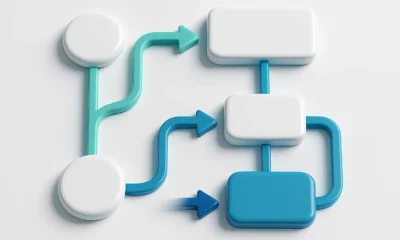Entertainment
Free Fire PC Utility: Your Complete Guide to an Enhanced Gaming Experience

Introduction
Are you a fan of Free Fire and looking for a seamless way to enjoy this popular battle royale game on your computer? Enter the world of Free Fire PC utility. This essential tool transforms your gaming sessions by optimizing controls, boosting performance, and delivering a console-like experience right from your PC. For gamers who seek precision, smoother gameplay, and an improved setup, utilizing PC utilities is the way forward.
Free Fire, primarily known for its mobile prowess, gains a competitive edge when paired with the right PC utility. From enhancing graphics to customizing key mappings, these utilities empower players to dominate Survival Island. Curious about how to make the most of this tool? Or wondering which utility suits you best?
This article dives deep into everything you need to know about Free Fire PC utility. From installation tips to recommended tools, we have you covered. By the end, you’ll understand how this setup can take your Free Fire experience to the next level. Whether you’re a casual player or aiming for glory in ranked matches, this guide is your ultimate resource for PC gaming utility mastery.
What Is Free Fire PC Utility?
Defining PC Utility for Free Fire
Free Fire PC utility refers to software tools that allow you to play Free Fire on your personal computer while emulating or enhancing the gaming environment. These utilities bridge the gap for a mobile game to be efficiently played on a larger screen with superior control using a keyboard and mouse.
Key Features of PC Utilities
- Keymapping Control: Customize controls to suit your preferred playstyle for better precision.
- Graphics Optimization: Play in crisp HD with stable frame rates.
- Enhanced Gameplay Mechanics: Enjoy lag-free performance with superior hardware capabilities.
By understanding what a Free Fire PC utility is, you can select tools that meet your preferences and skill needs.
Benefits of Playing Free Fire with a PC Utility
Why Play Free Fire on PC?
Mobile gaming has its perks, but playing Free Fire on PC offers undeniable advantages. Some of the biggest benefits include improved gameplay accuracy and a more immersive experience.
Top Advantages
- Bigger Screen, Better Vision: Spot opponents faster with larger visuals.
- Improved Accuracy: Use a mouse for precise aiming, unlike touch controls.
- No Device Overheating: PCs manage extended gaming without performance throttling.
- Comfortable Gaming: Avoid cramping your thumbs on a mobile screen.
Shifting to PC utilities gives players a professional edge, making their gameplay stand out.
How to Set Up a Free Fire PC Utility
Step-by-Step Guide
For beginners, setting up a PC utility may seem challenging, but it’s much simpler than you think. Here’s how to do it:
- Download an Emulator: Tools like BlueStacks, LDPlayer, or NoxPlayer are widely recommended.
- Install Free Fire: Open the emulator and search for Free Fire in the app store.
- Customize Settings: Set key mappings and optimize graphics to suit your preferences.
- Test the Setup: Play a trial game to ensure everything runs smoothly.
- Tweak as Needed: Adjust mouse sensitivity or graphics for a perfected setup.
By following these steps, you can quickly jump into competitive matches without performance lags.
Best Free Fire PC Utilities in 2025
Top Picks for Gamers
Wondering which PC utility is worth your time? Here’s a rundown of the best Free Fire PC utilities currently available for gamers across the globe.
Recommended Choices
- BlueStacks: Highly customizable and user-friendly.
- LDPlayer: Lightweight with great FPS optimization.
- Gameloop: Specifically designed for mobile battle royale games.
- NoxPlayer: Offers multitasking features for gaming and more.
Each of these tools has unique advantages, so pick based on compatibility and features.
Key Considerations When Choosing a Free Fire PC Utility
What to Look for in a Utility
Not every PC utility is created equal. While using popular choices is a good start, identifying specific needs is essential for a top-notch gaming experience.
Factors to Evaluate
- System Requirements: Does your PC support the tool efficiently?
- Customizability: Can you modify key mappings and preferences?
- Performance Impact: Will it optimize or slow down your gameplay?
- Update Frequency: Choose utilities committed to staying current with Free Fire updates.
By prioritizing these considerations, you lay the foundation for a lag-free and enjoyable setup.
Troubleshooting Common Issues
Resolving Performance Problems
Occasionally, gamers may encounter issues while using PC utilities. Understanding how to address them is key to uninterrupted fun.
Common Problems and Solutions
- Lagging Gameplay: Optimize settings by reducing graphic intensity.
- Keymapping Issues: Reconfigure through the software’s control panel.
- Connection Errors: Ensure your internet speed is stable and restart your router if necessary.
- Tool Updates: Always keep the emulator and game updated to avoid glitches.
A troubleshooting-ready mindset ensures smooth gaming without frequent interruptions.
Pro Tips for Mastering Free Fire on PC Utilities
Elevate Your Gameplay
Want the edge over your opponents? Maximize your PC utility tools and adopt these expert tips.
Essential Strategies
- Keyboard Hotkeys: Memorize shortcuts for quick actions during firefights.
- Use Training Mode: Hone your mouse aiming skills for better accuracy.
- Minimize Background Apps: Dedicate your PC’s resources to gaming for lag-free performance.
- Join Communities: Learn from forums and player groups about the latest tips and tricks.
Fine-tuning your playstyle with these techniques transforms you into a Free Fire powerhouse.
The Future of Free Fire PC Utilities
What Lies Ahead
The gaming industry evolves rapidly, and Free Fire PC utilities continue to adapt, offering better features to gamers. Emerging technologies like cloud gaming and AI-enhanced tools promise to enhance gameplay further.
Expect more tools with advanced performance tracking, improved graphics manipulation, and the flexibility to tailor gaming to individual tastes. Staying updated ensures you’re always ahead in the competitive Free Fire landscape.
FAQs
What is a Free Fire PC utility?
A Free Fire PC utility refers to software, typically an emulator, that enables users to play Free Fire on a computer. It enhances controls, graphics, and overall gameplay.
Is it free to use a PC utility for Free Fire?
Most tools like BlueStacks and LDPlayer are free to download and use. However, some may offer premium features for an improved experience.
Does using PC utilities give an unfair advantage?
Not necessarily. While PC utilities offer better controls, they match players with others using similar setups, ensuring fairness.
Can I play Free Fire on PC without a utility?
To play Free Fire on a PC, you’ll need PC utilities like an emulator since the game isn’t natively supported on computers.
Which is the best PC utility for Free Fire?
BlueStacks, LDPlayer, and Gameloop are popular choices due to their performance, features, and regular updates.
How can I resolve lag issues in Free Fire PC utilities?
Minimize background applications, lower graphic settings, and ensure your PC meets the emulator’s requirements for lag-free play.
Are PC utilities safe to use for Free Fire?
Yes, provided they are downloaded from official websites. Always verify the authenticity to avoid security threats.
What are the benefits of playing Free Fire using a PC utility?
Playing on a PC offers better controls, larger screen displays, improved graphics, and reduced device overheating, enhancing overall gameplay.
Conclusion
Free Fire PC utility is a game-changer for fans of this thrilling battle royale. Its ability to transform mobile gaming into a full-fledged PC experience makes it worthwhile for both casual players and competitive enthusiasts. By choosing the right tool, setting it up with care, and following expert tips, you can elevate your gameplay to new heights.
From customizable controls to seamless performance, PC utilities offer unparalleled advantages. Don’t wait to explore how they can improve your gaming. Take the leap today, set up your Free Fire PC utility, and start dominating the battlefield!
Will GTA 6 be Cross Platform? A Guide to Specs, Gameplay, Community & Market Trends
Entertainment
The Ultimate IT Wordsearch Guide: Learn, Solve, and Create Tech Puzzles
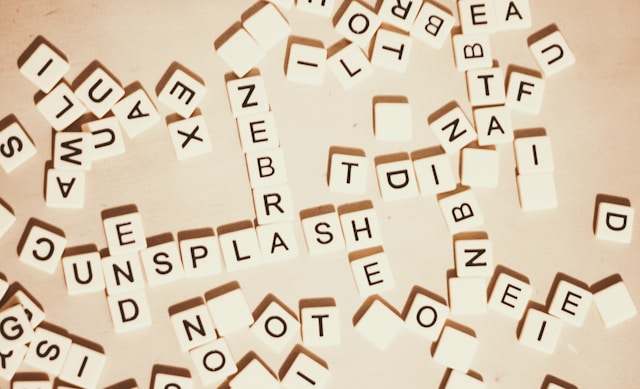
Introduction to IT Wordsearch
An IT wordsearch is more than just a grid of letters; it’s a powerful tool for learning, engagement, and mental exercise. This unique type of tech vocabulary puzzle combines the classic fun of a word search with the specific terminology of the information technology field. Whether you are a student trying to memorize networking terms, a professional looking for a mental break, or an educator searching for a creative teaching aid, the IT word search offers something for everyone. These puzzles challenge you to find hidden words related to everything from cybersecurity and programming to cloud computing and artificial intelligence.
In this comprehensive guide, we will explore every facet of the IT wordsearch. You will discover its benefits for cognitive health and professional development, learn step-by-step strategies to solve puzzles efficiently, and even get tips on how to create your own. We will compare printable and digital formats, provide categorized lists of IT terminology to get you started, and walk through a puzzle from start to finish. By the end, you’ll see how this simple activity can sharpen your focus, expand your knowledge, and provide a fun and productive way to engage with the world of technology.
What Is an IT Wordsearch?
An IT wordsearch is a specialized puzzle that embeds terms from the information technology sector within a grid of letters. Unlike a generic word search that might feature animals or household items, every hidden word in an IT-themed puzzle relates directly to technology. This includes vocabulary from diverse fields like software development, network administration, data science, hardware engineering, and cybersecurity. The words can be hidden horizontally, vertically, diagonally, forwards, or backwards, making the hunt both challenging and rewarding. It serves a dual purpose: providing the cognitive challenge inherent in any word search while simultaneously reinforcing key technical concepts and jargon. This makes it an engaging learning tool disguised as a simple game.
The Core Components of the Puzzle
At its heart, an IT wordsearch consists of two main elements: the grid and the word list. The grid is a square or rectangular arrangement of letters, seemingly random at first glance. The word list, typically provided alongside the grid, contains all the IT terms you need to find. These can range from fundamental concepts like “CPU,” “RAM,” and “URL” to more advanced terms such as “firewall,” “algorithm,” “blockchain,” and “virtualization.” The complexity of the puzzle is determined by the grid size, the number of words, and the difficulty of the terms included. A beginner puzzle might use a small 10×10 grid with basic acronyms, while an expert-level puzzle could feature a 30×30 grid with obscure programming languages or complex security protocols.
How It Differs from a Standard Word Search
The primary distinction is its thematic focus. A standard word search is topic-agnostic and can be about anything. An IT wordsearch, however, is curated specifically to educate and engage with technology concepts. This focus turns the puzzle from a mere pastime into an active learning experience. For instance, while solving, you might encounter the term “phishing” and be prompted to recall its meaning, reinforcing your cybersecurity knowledge. It also contextualizes learning. Finding “API,” “SDK,” and “IDE” in the same puzzle helps your brain group these software development tools, strengthening the association between them. This thematic constraint makes it an incredibly effective tool for students, new hires in tech companies, or anyone looking to brush up on industry lingo in a low-pressure, enjoyable format.
Benefits for Learners, Teams, and Brain Health
The IT wordsearch is a surprisingly versatile tool with benefits that extend far beyond simple entertainment. For individuals, it sharpens cognitive functions like pattern recognition and attention to detail. For teams, it can be a unique collaborative exercise. The mental engagement required to scan and identify words provides a healthy workout for the brain, helping maintain cognitive agility. It’s an activity where fun and function intersect, making it valuable for personal growth, team building, and overall mental wellness.
Cognitive Enhancement and Focus
Solving an IT wordsearch demands sustained concentration. Your eyes and brain work together to scan rows, columns, and diagonals, filtering out meaningless letter combinations to find specific words. This process strengthens your ability to focus on a single task, a skill that is increasingly valuable. Furthermore, it enhances pattern recognition, as you start to spot common letter pairings or familiar prefixes and suffixes associated with IT terms. Regular engagement with these puzzles can improve your visual scanning speed and accuracy, which translates to better efficiency in other detail-oriented tasks. It’s a form of mental gymnastics that keeps your mind sharp and agile.
Vocabulary Retention and Technical Learning
For students and professionals alike, an IT wordsearch is an excellent method for vocabulary reinforcement. The act of searching for a word like “encryption” or “authentication” forces you to focus on its spelling and structure, which aids memorization. When you find the word, your brain gets a small dopamine hit, creating a positive association with the term. This active recall is far more effective for long-term retention than passive methods like reading a glossary. It helps solidify the connection between a term and its meaning, making technical language feel less intimidating and more familiar.
Team Building and Collaborative Fun
In a corporate or classroom setting, an IT wordsearch can be transformed into a powerful team-building activity. Teams can compete to see who finishes the puzzle first, fostering a sense of friendly competition and camaraderie. Alternatively, a group can work together on a single large puzzle, promoting communication and collaboration. One team member might be adept at finding diagonal words, while another excels at spotting backwards words. This allows individuals to contribute their unique strengths toward a common goal, building a more cohesive and cooperative team dynamic. It’s a low-stakes, inclusive way to encourage interaction and problem-solving among peers.
How to Solve an IT Wordsearch: Beginner to Advanced Strategies
Solving an IT wordsearch efficiently is a skill that develops with practice. While randomly scanning the grid can work, a strategic approach will save you time and reduce frustration. There are techniques suitable for all levels, from beginners just starting to advanced solvers looking for a new challenge. By layering these strategies, you can turn a daunting grid of letters into a manageable and enjoyable puzzle.
Beginner Strategy: The Word-by-Word Scan
The most straightforward method is to take one word from your list and scan the entire puzzle for it. Start with the first letter of the word—for example, ‘C’ for “Cloud.” Scan every row and column for the letter ‘C.’ When you find one, check the surrounding letters to see if they match the rest of the word “Cloud.” Check horizontally (left to right), vertically (top to bottom), and diagonally (top-left to bottom-right). This methodical, one-word-at-a-time approach ensures you don’t get overwhelmed and is perfect for getting started.
Intermediate Strategy: The First-Letter and Unique-Letter Hunt
Once you’re comfortable, you can level up your strategy. Instead of a full scan for each word, focus on identifying unique or uncommon letters within your word list. Terms with letters like ‘J,’ ‘Q,’ ‘X,’ or ‘Z’ (e.g., “Ajax,” “Jira,” “Linux”) are great starting points. Scan the entire grid just for that one rare letter. Since it appears less frequently, you’ll have fewer starting points to check, dramatically speeding up the process. Another intermediate technique is to look for the first letter of multiple words simultaneously. As you scan for ‘S’, you can keep “Server,” “Software,” and “Security” in mind, making your scanning more efficient.
Advanced Strategy: Pattern Recognition and Directional Sweeps
Advanced solvers often use a more holistic approach. Instead of focusing on individual words, they perform “directional sweeps.” For example, they will scan all rows from left to right, then right to left. Next, they scan all columns from top to bottom, then bottom to top. Finally, they tackle the diagonals. During these sweeps, they aren’t looking for a specific word but for any recognizable letter combinations or partial words from their list.
This technique relies on strong pattern recognition and familiarity with the vocabulary. You might spot “algo” and immediately know to look for “algorithm,” or see “sec” and check for “security.” This method is faster because you cover the entire grid in a structured way, catching multiple words in each pass.
Building Your Own IT Wordsearch: Manual and Digital Methods
Creating a personalized IT wordsearch is a fantastic way to tailor a learning tool for a specific audience or topic. Whether you’re a teacher designing a quiz for your networking class or a manager creating an onboarding activity for new hires, a custom puzzle adds a personal and relevant touch. You can create puzzles manually with just a pen and paper or use digital tools for a quicker, more polished result. Both methods have their advantages and allow for complete control over the content and difficulty.
The Manual Method: Pen and Paper
Creating an IT wordsearch by hand is a rewarding process. First, decide on the grid size (e.g., 15×15) and choose your list of IT terms. It’s best to start with longer words, as they are easier to place without intersecting awkwardly. Write your words into the grid—horizontally, vertically, diagonally, forwards, or backwards. Keep a separate sheet to track where you’ve placed each word. Once all your terms are in the grid, fill the remaining empty squares with random letters. Double-check that you haven’t accidentally spelled out unintended words. While more time-consuming, this method gives you a true appreciation for puzzle design and allows for creative placements.
Using Digital Word Search Generators
For a faster and more professional-looking puzzle, numerous online tools can generate an IT wordsearch for you. Websites and software applications allow you to simply input your desired grid size and your list of IT terms. With the click of a button, the generator will automatically place the words in the grid and fill in the remaining spaces. Many of these tools offer customization options, such as choosing the difficulty level (e.g., allowing or disallowing backward or diagonal words), selecting fonts, and exporting the puzzle as a printable PDF. This is an excellent option for creating multiple puzzles or when you need a clean, shareable format quickly.
Tips for a Great Custom Puzzle
To make your IT wordsearch effective and enjoyable, consider these tips.
- Thematic Cohesion: Group words by a specific sub-topic, like “Cybersecurity Threats” or “Cloud Computing Services,” to reinforce learning in that area.
- Vary Word Direction: Include words in all directions (forwards, backwards, up, down, and diagonal) to increase the challenge.
- Balance Word Length: Use a mix of short acronyms (like “RAM”) and long terms (like “virtualization”) to create varied difficulty.
- Proofread Carefully: After placing your words and filling the grid, solve it yourself to ensure all words are present and correctly spelled. This also helps catch any distracting, accidentally formed words.
Using an IT Wordsearch in Classrooms and Corporate Training
The IT wordsearch is a powerful educational resource in both academic and professional settings. Its game-like format makes learning complex terminology less intimidating and more engaging. In the classroom, it can break up a lecture and reinforce key concepts. In a corporate environment, it can serve as a fun icebreaker during onboarding or a lighthearted review tool in training sessions. Its flexibility allows it to be adapted for various learning objectives and audiences.
In the Classroom: Making IT Fun
Teachers can use an IT wordsearch to introduce a new topic or review material before an exam. For example, after a lesson on computer hardware, a puzzle filled with terms like “motherboard,” “processor,” and “hard drive” can help students solidify their understanding. It can be assigned as individual homework or used as a group activity in class to encourage peer learning. Offering a small prize for the first student to complete the puzzle can add a layer of friendly competition. This active learning approach helps cater to different learning styles, especially for students who benefit from hands-on, visual activities.
Corporate Onboarding and Training
For new hires in a tech company, an IT wordsearch can be a fantastic onboarding tool. A puzzle filled with company-specific jargon, project names, and key software tools helps them get up to speed in a relaxed way. It can be included in welcome packets or used as an icebreaker on the first day. In ongoing training sessions, an IT wordsearch can serve as a “knowledge check” to see if employees have retained information from a presentation. For instance, after a cybersecurity awareness training, a puzzle with terms like “phishing,” “malware,” and “two-factor authentication” can effectively reinforce the main takeaways.
Measuring Engagement and Knowledge
To take it a step further, educators and trainers can use the IT wordsearch as an informal assessment tool. You can create two versions of a puzzle: a pre-lesson version and a post-lesson version with more complex or related terms. Comparing completion times or accuracy can provide a rough measure of knowledge gain. For a more interactive experience, you can create a digital word search where finding a word reveals its definition, directly linking the puzzle to the learning objective. This transforms the activity from simple word recognition into a deeper comprehension exercise.
Printable vs. Online IT Wordsearches: Which Is Better?
When it comes to enjoying an IT wordsearch, you have two main options: the classic printable paper version or a modern digital one. Both formats offer the same core challenge, but they provide different user experiences. The choice between them often comes down to personal preference, convenience, and the specific context in which the puzzle is being used. Understanding the pros and cons of each can help you decide which is the right fit for your needs.
The Case for Printable Puzzles
There is a timeless appeal to a physical, printable word search. Working with pen and paper can be a welcome break from screen time, reducing eye strain and providing a tactile, satisfying experience. Printable puzzles are perfect for classrooms, workshops, and travel, as they don’t require an internet connection or a charged device. You can circle words with a pen or highlight them, giving a clear sense of progress. Furthermore, they are easy to distribute in a group setting, making them ideal for teachers or trainers. The simplicity of a printed page is its greatest strength.
The Advantages of Online Puzzles
Online IT wordsearches offer a level of interactivity and convenience that paper cannot match. They are accessible from any device with an internet browser, meaning you can play anytime, anywhere. Many digital versions include helpful features like timers to challenge your speed, hints if you get stuck, and automated word-crossing that keeps the puzzle neat. They often provide instant feedback, with satisfying sounds or animations when you find a word. For puzzle creators, digital platforms make generation and distribution effortless. Additionally, online puzzles can incorporate accessibility features like adjustable font sizes or high-contrast modes for visually impaired users.
Accessibility and Context
The best format often depends on the situation. For a quiet, offline activity, a printable puzzle is superior. It encourages focus without the distraction of notifications. For quick, on-the-go fun or for creating and sharing puzzles with a remote team, an online version is more practical. Accessibility is another key factor. While printable puzzles can be enlarged, digital platforms offer more robust features like screen reader compatibility. Ultimately, both formats effectively serve the purpose of engaging your brain and reinforcing IT vocabulary. Why not use both? Use online puzzles for quick practice and printable ones for deep, focused sessions.
IT Terminology Lists for Your Next Puzzle
To get you started on your next IT wordsearch, here are categorized lists of essential terms. These lists cover fundamental areas of information technology and can be mixed and matched to create puzzles of varying difficulty. Use them as a foundation for your own custom creations or as a study guide to prepare for solving pre-made puzzles.
Networking and Connectivity
- ROUTER
- SWITCH
- FIREWALL
- LAN
- WAN
- PROTOCOL
- IPADDRESS
- DNS
- ETHERNET
- WIFI
- BANDWIDTH
- VPN
Cybersecurity
- MALWARE
- PHISHING
- ENCRYPTION
- VIRUS
- SPYWARE
- AUTHENTICATION
- RANSOMWARE
- PATCH
- THREAT
- VULNERABILITY
Programming and Development
- ALGORITHM
- VARIABLE
- FUNCTION
- SYNTAX
- COMPILER
- DEBUG
- JAVASCRIPT
- PYTHON
- API
- SDK
- FRAMEWORK
- REPOSITORY
Data, Cloud, and AI
- DATABASE
- SQL
- BIGDATA
- CLOUD
- SERVER
- VIRTUALIZATION
- SAAS
- AWS
- AZURE
- AI
- MACHINELEARNING
- NEURALNETWORK
Walkthrough: Solving an Example IT Wordsearch
Let’s walk through solving a small IT wordsearch together. This step-by-step example will demonstrate how to apply some of the strategies we’ve discussed.
Word List:
- CLOUD
- DATA
- JAVA
- LOGIN
- SERVER
- VIRUS
Grid:
S E R V E R A J V L O G I N B K I O L P M A C L R C M W A T D O U K N Q V A A U S J A V A T C D G H E F D K Y E
Step 1: Start with Unique Letters
Looking at our word list, “JAVA” and “VIRUS” contain less common letters like ‘J’ and ‘V’. Let’s start with “JAVA.” Scanning the grid for ‘J’, we find one in the 6th row, 2nd column. Looking around it, we see J-A-V-A written horizontally to the right. Excellent! Let’s cross “JAVA” off our list.
Step 2: Scan for Another Word
Next, let’s try “VIRUS.” We scan for ‘V’. There’s one in the 2nd row, 1st column. Checking downwards, we find V-I-R-U-S. Another one down! Cross “VIRUS” off the list. There’s another ‘V’ in the 5th row, 5th column, but it doesn’t lead to any of our words.
Step 3: Use Directional Sweeps and Pattern Recognition
Now let’s try a directional sweep. Scanning the first row from left to right, we immediately spot “SERVER.” It’s right there at the beginning. Cross it off. Next, scanning the second row, “LOGIN” jumps out, also written horizontally. Four down, two to go. Our remaining words are “CLOUD” and “DATA.” Let’s look for ‘C’.
We find one in the 3rd row, 7th column. Let’s check the diagonals. From that ‘C’, if we move diagonally up and to the left, we find D-U-O-L-C, which is “CLOUD” backwards. This is an advanced find! Finally, we’re left with “DATA.” Scanning for ‘D’, we see one in the 7th row, 5th column. Looking up from there, it doesn’t work. But wait, there’s another ‘D’ in the 4th row, 7th column. Looking diagonally up and to the left, we find A-T-A-D, “DATA” backwards. Puzzle solved!
Common Pitfalls and How to Avoid Them
While IT wordsearches are fun, a few common pitfalls can lead to frustration. Being aware of these challenges ahead of time can help you maintain momentum and enjoy the process. From getting stuck on a single word to missing backward or diagonal terms, these minor hurdles are easy to overcome with the right mindset.
Getting Fixated on One Word
It’s easy to get “tunnel vision,” spending ten minutes searching for “algorithm” and ignoring the rest of the list. This is the most common pitfall. If you can’t find a word after a minute or two, move on. Your brain will continue to process it in the background, and you might spot it while looking for something else. The best way to avoid this is to switch words or switch strategies. If a word-by-word scan isn’t working, try a directional sweep or hunt for a different word with unique letters.
Forgetting to Check All Directions
Many beginners only scan horizontally (left-to-right) and vertically (top-to-bottom). This means they will miss 75% of the possible word placements! Always remember to check in all eight directions: left-to-right, right-to-left, top-to-bottom, bottom-to-top, and all four diagonals. When you find the first letter of a word, consciously check every direction around it. It can be helpful to use a ruler or a piece of paper to guide your eyes, especially when scanning diagonals, which are often the trickiest to spot.
Dealing with Overlapping Words
In more complex puzzles, words can overlap, sharing one or more letters. For example, “SERVER” and “ROUTER” might share the letters ‘E’ and ‘R’. This can be visually confusing. When you find a word, it’s good practice to circle it lightly with a pencil or highlight it. This clearly marks the letters you’ve used, making the remaining jumble of letters easier to parse. It helps you visually separate what’s been found from what’s left to find, preventing you from rescanning the same letters over and over.
Tracking Progress and Leveling Up Your Skills
Like any skill, your ability to solve an IT wordsearch will improve with consistent practice. Tracking your progress can be motivating and helps you identify which strategies work best for you. As you become more proficient, you can intentionally seek out more difficult puzzles to continue challenging yourself and expanding your cognitive and vocabulary skills.
Timing Yourself
A simple yet effective way to track progress is to time yourself. Use the stopwatch on your phone and see how long it takes you to complete a puzzle of a certain size and difficulty. Keep a small log of your times. As you practice different strategies, you’ll likely see your completion times decrease. This provides concrete evidence of your improvement and can be highly motivating. Compete against your own personal best to make it a fun challenge.
Increasing Puzzle Complexity
Once you can solve a 15×15 grid with ease, it’s time to level up. Look for puzzles with larger grids (20×20 or more), a greater number of words, or more advanced vocabulary. You can also seek out puzzles that are known to have a higher difficulty, such as those that heavily feature backward and diagonal words. By gradually increasing the complexity, you continuously push your pattern recognition and scanning skills, preventing stagnation and keeping the activity engaging.
Creating Your Own Thematic Challenges
Another great way to level up is to create your own themed puzzles focused on areas of IT you want to learn more about. If you’re studying for a cloud certification, build a word search using only terms from the exam syllabus. The act of selecting the words, designing the puzzle, and then solving it reinforces the material from multiple angles. This active approach to learning not only makes you a better puzzle solver but also deepens your subject matter expertise.
Pros and Cons of IT Wordsearches
While IT wordsearches are a valuable tool, it’s important to have a balanced view. They offer significant cognitive and educational benefits but also have limitations. Understanding both their strengths and weaknesses helps you use them effectively as part of a broader learning or recreational strategy.
Pros:
- Boosts Vocabulary: An excellent tool for reinforcing technical terms and their spelling.
- Enhances Cognitive Skills: Improves focus, pattern recognition, and attention to detail.
- Low-Stress Learning: Presents educational material in a fun, game-like format, reducing anxiety associated with studying.
- Highly Accessible: Can be done anywhere with either a piece of paper or a digital device.
- Versatile Tool: Useful for individual study, classroom activities, and corporate team building.
- Provides a Mental Break: Acts as a form of productive meditation, offering a break from high-stress tasks.
Cons:
- Shallow Learning: Reinforces word recognition but does not teach the meaning or context of the terms on its own.
- Passive Problem-Solving: It involves finding pre-set answers rather than creative or critical thinking.
- Can Become Repetitive: The core activity remains the same, which may become monotonous for some over time.
- Limited Assessment Value: Not a reliable method for formally assessing deep subject matter knowledge.
- Time-Consuming: Larger, more complex puzzles can take a significant amount of time to complete.
FAQ: Your IT Wordsearch Questions Answered
1. Are IT wordsearches good for brain training?
Yes, they are excellent for brain training. They engage several cognitive functions, including visual scanning, pattern recognition, and working memory. Regularly solving these puzzles can help keep your mind sharp, improve concentration, and enhance your ability to focus on detailed tasks.
2. Where can I find good IT wordsearch puzzles?
You can find IT wordsearch puzzles across the internet on educational websites, puzzle-specific blogs, and even through apps on your smartphone. Many tech education sites offer them as free printable resources. You can also buy puzzle books dedicated to science and technology themes.
3. What is the best strategy for solving a word search quickly?
The most effective strategy is to hunt for words with unique letters (like J, Q, X, Z) first, as they have fewer potential starting points. After finding the easy ones, perform systematic directional sweeps across the grid (all rows, then all columns, then all diagonals) to spot remaining words.
4. Can an IT wordsearch actually help me in my tech career?
While it won’t teach you how to code, it can certainly help. It familiarizes you with essential industry jargon, making you more comfortable with technical documentation and conversations. This is especially useful for those new to the tech industry, helping to build a foundational vocabulary quickly.
5. How do I make an IT wordsearch more challenging?
To increase the challenge, use a larger grid, include more words, and choose longer or more obscure IT terms. Also, ensure words are hidden in all eight directions, especially backwards and diagonally. You can also add “red herring” letter combinations that look like the start of a word but aren’t.
6. Is a digital or printable word search better for learning?
Both are effective, but they serve different purposes. Printable puzzles are great for focused, offline learning without digital distractions. Online puzzles offer interactivity, hints, and immediate feedback, which can be very engaging. The best choice depends on your personal learning style and preference.
Conclusion
The IT wordsearch is far more than a simple pastime; it is a dynamic and effective tool for anyone connected to the tech world. By blending the classic challenge of a word puzzle with the specific language of information technology, it offers a unique way to enhance vocabulary, sharpen cognitive skills, and engage in productive fun. From the student memorizing networking terms to the IT professional taking a mindful break, this puzzle provides tangible benefits. It reinforces learning through active recall, improves focus through detailed scanning, and can even foster collaboration within teams.
Whether you prefer the tactile satisfaction of a printable puzzle or the interactive convenience of a digital one, incorporating an IT wordsearch into your routine is a simple step toward continuous learning. You’ve learned how to approach puzzles strategically, build your own, and use them in educational and corporate settings. Now it’s time to put that knowledge into practice. Find or create an IT wordsearch, challenge yourself, and discover how enjoyable expanding your tech expertise can be.
Blog
Shinigami: Exploring Japan’s Mysterious Gods of Death

Introduction
Shinigami, often translated as “gods of death,” are fascinating figures in Japanese folklore and modern pop culture. These entities are not ancient deities from Shinto or Buddhist texts but emerged much later in Japanese history. Their role is to guide human souls to the afterlife, a concept that has captivated storytellers for centuries. This article explores the origins, roles, and cultural impact of the shinigami, from their folkloric roots to their iconic status in anime and manga. We will journey through their history, examine their different portrayals, and understand why these death spirits continue to fascinate audiences worldwide.
The Origin of the Shinigami Concept
The idea of a shinigami is a relatively modern concept in Japan, appearing during the Edo period (1603-1868). They are not found in traditional Shinto or Buddhist mythologies, which have their own deities associated with death and the underworld, like Izanami and Enma-O.
The term “shinigami” itself likely arose from a need to personify the abstract concept of death. As Japan’s culture evolved, storytellers and artists began creating these figures to explore mortality in a more direct, personified way, separate from established religious doctrines.
What is a Shinigami?
A shinigami is a supernatural being whose purpose is to invite or lure humans toward death. Their role is to ensure that souls depart the mortal realm at their appointed time. Unlike the Western Grim Reaper, they are not always depicted as a singular, skeletal figure.
Shinigami can appear in many forms and operate under different rules depending on the story. They act as a bridge between the living world and the spiritual one. Their primary function is less about causing death and more about overseeing the transition of the soul.
The Role of Shinigami in Japanese Folklore
In folklore, shinigami were often portrayed as dark, malevolent spirits. They were said to possess individuals, leading them to take their own lives or enter dangerous situations. These tales served as cautionary warnings, explaining unfortunate deaths and encouraging people to live virtuously.
Shinigami in Rakugo
One of the most famous traditional portrayals of a shinigami comes from a rakugo (comedic storytelling) piece also titled “Shinigami.” In this story, a man makes a deal with a shinigami to become a doctor. The shinigami teaches him a chant to ward off other death spirits, but only if they are sitting at the foot of a patient’s bed. The man becomes rich but eventually gets greedy, leading to his downfall when he tries to trick the shinigami.
Shinigami vs. The Grim Reaper: A Comparison
While both the shinigami and the Grim Reaper are personifications of death, they have key differences. The Grim Reaper is typically a singular entity, a skeleton in a black robe carrying a scythe. This image represents the finality and inevitability of death.
Shinigami, on the other hand, are often depicted as a society of beings.
- Appearance: They can look human or monstrous, and their forms vary greatly.
- Method: Instead of reaping souls with a scythe, they often use a death note or simply guide souls.
- Morality: Their morality is complex, ranging from neutral bureaucrats to malevolent tricksters or even compassionate guides.
Shinigami in the Modern World: Anime and Manga
The concept of the shinigami exploded in global popularity through anime and manga. These modern interpretations have redefined their roles, appearances, and mythologies for contemporary audiences, creating some of pop culture’s most memorable characters.
The World of ‘Bleach’
Tite Kubo’s Bleach presents shinigami, known as Soul Reapers, as a complex warrior society. They are tasked with maintaining the balance of souls between the human world and the Soul Society. They purify corrupted souls (Hollows) and guide spirits (Pluses) to the afterlife.
‘Death Note’ and its Shinigami
In Death Note, the shinigami are bored, almost god-like beings who drop notebooks into the human world for their own amusement. Whoever’s name is written in the notebook dies. This series explores themes of justice and morality through the shinigami Ryuk’s detached observation of human nature.
Famous Shinigami Characters in Pop Culture
Modern media has given us many iconic shinigami characters, each with a unique take on the concept.
- Ryuk (Death Note): A bored shinigami who starts the story out of a desire for entertainment. He is an observer, not a participant, in the moral chaos he unleashes.
- Ichigo Kurosaki (Bleach): A human who gains the powers of a shinigami, blurring the line between the living and the dead as he protects both worlds.
- Grell Sutcliff (Black Butler): A flamboyant and ruthless shinigami who sees reaping souls as a dramatic performance, often breaking the rules for personal enjoyment.
The Symbolic Meaning of the Shinigami
Shinigami symbolize humanity’s relationship with mortality. They represent the boundary between life and death, making an abstract concept tangible. Their varied portrayals reflect different cultural attitudes towards death, from fear and finality to acceptance and transition.
By personifying death, these stories allow us to explore our deepest anxieties and questions about what comes next. The shinigami serves as a narrative tool to discuss fate, free will, justice, and the meaning of a finite life.
How Shinigami Reflect Japanese Views on Death
The flexible nature of the shinigami reflects a multifaceted Japanese perspective on death. Shintoism focuses on life and purity, while Buddhism addresses reincarnation and the afterlife. The shinigami exists in the cultural space between these formal religious frameworks.
They allow for a more personal and imaginative exploration of mortality. Whether seen as neutral administrators or fearsome spirits, shinigami embody the idea that death is a structured part of the natural order, an event to be managed and understood.
FAQs
What is the literal translation of shinigami?
The word “shinigami” (死神) is a combination of two Japanese characters: “shi” (死), meaning “death,” and “kami” (神), which means “god” or “spirit.” Therefore, it is most commonly translated as “death god” or “death spirit.”
Are shinigami good or evil?
The morality of shinigami varies widely across different stories. In traditional folklore, they were often seen as malevolent beings. In modern anime and manga, they can be neutral bureaucrats, compassionate guides, heroic warriors, or simply bored observers, making them morally complex figures.
Do shinigami exist in any religion?
No, shinigami are not part of any formal religious doctrine in Japan. They are figures of folklore and popular culture that emerged later, separate from the established deities of Shintoism and Buddhism, which have their own gods and concepts related to death and the underworld.
How does a shinigami cause death?
Their methods vary by legend. Some are said to possess people, influencing them to die. In Death Note, they use a magical notebook. In Bleach, Soul Reapers don’t cause death but rather manage the souls of those who have already died, guiding them to the afterlife.
Is there only one shinigami?
Unlike the singular Grim Reaper in Western culture, there are usually multiple shinigami. They are often depicted as belonging to a society or organization with its own hierarchy and rules. This allows for diverse characters and more complex world-building in stories.
Can a human become a shinigami?
In traditional folklore, this is not a common concept. However, in modern fiction, it is a popular trope. The most famous example is Ichigo Kurosaki from Bleach, a human who gains the powers of a shinigami to protect those he cares about.
Conclusion
The shinigami is a powerful and adaptable figure in Japanese culture. Evolving from folkloric spirits into complex characters in global pop culture, they represent the personification of death itself. While not rooted in ancient religion, they fulfill a deep human need to understand and visualize mortality. From the comedic tales of rakugo to the epic battles of Bleach and the moral dilemmas of Death Note, the shinigami provides a lens through which we can explore life, death, and everything in between. Their enduring appeal lies in their ability to be reinterpreted, reflecting our ever-changing perspectives on the one certainty we all face.
We encourage you to explore some of the anime and manga mentioned to see these fascinating death spirits in action. What is your favorite portrayal of a shinigami? Share your thoughts in the comments below
Meet Soul Eater Characters – Heroes, Villains, and Fan Favorites
Entertainment
Unlock Animation Potential with the SFM Compile Club

Introduction to Animation: SFM Compile Club
Arguably, the most potent tools to create amazing animated shorts are the Source Filmmaker (SFM). The technical task of monetizing maps and assets may, however, pose a significant challenge. The SFM Compile Club is where the tools and the community to support creators are offered.
This tutorial covers the topic of what the SFM Compile Club is and how it assists animators with technical obstacles. Its most important features, advantages, and the ways to get involved to simplify your workflow and concentrate on what really counts: bringing your creative ideas to life.
So What is the SFM Compile Club?
The SFM Compile Club is an open source user resource center and community project by Source Filmmaker users. Its main aim is to streamline the complicated process of creating bespoke maps, models and resources to be used inside the SFM software.
Compilation is often intimidating to many creators, particularly those unfamiliar with the Source engine. The club offers ready-to-use assets, simple to operate tools, and professional support. With the help of this system, the entry point to developing a high-quality and tailor-made SFM project is reduced to a minimum.
The Gist of the Issue: Compilation is not an easy task
The task of compiling assets in the Source engine is a highly technical one. It involves the use of particular software, knowledge of command lines, and considerable knowledge of files structures. One mistake in the process can cause frustrating bugs or total failure.
This is a technical barrier that sometimes denies talented animators a chance to work through custom environments that can take their work to the next level. The SFM Compile Club specifically addresses this pain point by removing the complicated aspects of the compilation process under the control of the creator.
The way the SFM Compile Club works makes your workflow take less time
In a few important ways, the club makes your animation pipeline easy. It will save you the hassle of doing the compilation yourself by providing a collection of pre-made maps and assets. It saves an enormous time and frustration.
Just picture having the ideal map of your scene and loading it into SFM in real time. It is what the SFM Compile Club offers. It converts a complex process that is error prone to a one-step download and import process.
[SUGGESTION: Place an infographic here with a before (complicated manual collections of steps to follow) and after (download and use) workflow.]
Most of the advantages of becoming a member of the Community
Membership in the SFM Compile Club provides, however, more than tools. It gives you a network of colleagues and professionals who can assist you resolve issues and enhance your capabilities.
Key benefits include:
Time Savings: Save a lot of time that goes to waste in technical configuration and trouble-shooting.
Access to Resources: Contain access to a broad range of quality and pre-compiled maps and assets.
Community Support: Share with fellow SFM users to find support, share ideas and get encouraged.
Reduced Technical Hurdle: Don’t get held up by the compilation, instead concentrate on your animation abilities.
Getting Started: Compile Club Resources
The resources are easily accessibly. Authors may most frequently encounter the SFM Compile Club on a community platform such as Steam Workshop, Discord server, or a specific site frequently visited by the SFM community.
Finding Pre-Compiled Maps
It is most commonly used through browsing the Steam Workshop. Their compiled maps are regularly published by many members and are thus available on subscription. Just subscribe to it and it will be in your SFM asset browser.
Using Compilation Tools
In order to provide a little more control, the club can make simplified tools or services available. Most of these tools are designed with friendly user interfaces that make automation of the process of compilation, leaving the user with little to do.
Alternatives to the SFM Compile Club
However, the SFM Compile Club is an excellent source, there are alternatives. Other developers opt to do the compilation themselves through source compilation tools such as the Source SDK. This is a more controlled route; however, it is a time-consuming route.
Compiled assets are shared by other communities, as well as by individual creators. Popular custom content centers are websites, such as SFMLab. Nevertheless, the compile club stands out in its mission to make this particular technical challenge simpler.
The Future of Community-Led Tools and SFM
The ongoing success of the SFM Compile Club underlines an important attribute of creative software, the strength of community. Since the official support of SFM has declined, user contributions have proven critical in ensuring the software is alive and viable.
These societies make sure that young animators are not put off by ancient technical challenges. They produce a new sustainable ecosystem in which knowledge and resources can be shared freely and allow a new generation of creators to challenge what can be done with SFM.
[SUGGESTION: Include a video that features an animation created using a map in the SFM Compile Club.]
By Maximizing Your SFM Projects with Club Assets
In order to maximise on the assets, don’t forget the vision of the original maker. Note lighting arrangements, props and general ambience of a map. These components were meant to co-exist.
Moreover, don’t forget to acknowledge the makers of the map in your final work. Not only does this award them the recognition they deserve, but it also makes other animators find their great work. With correct attribution, the whole SFM fraternity grows stronger.
Conclusion
The SFM Compile Club is something the Source Filmmaker community cannot live without. It addresses one of the most important technical issues map and asset compilation and simplifies it to be an easily accessible process. The club saves animators a myriad of frustration hours by offering ready to use assets, tools and a community of helpful creators. This will help them devote their time to narrating and drawing, instead of being distracted with technicals.
With access to resources such as the compile club, you will have the ability to explore new creative opportunities and realize larger scale projects. We want you to research the available resources, get involved in the community, and understand how these tools can improve your personal SFM workflow.
How have you been treated in relation to SFM compilation? Let us know what you think in the comments below, or be the first to get our newsletter and more animation tips and resource guides!
Frequently Answered Questions (FAQs)
What is SFM?
The abbreviation SF is the name of a Valve 3D computer graphics software called Source Filmmaker, which is used to create animated films using resources of the Source game engine.
Is SFM Compile Club official?
No, it is a community project that was developed by the users to offer community services to other users. Valve does not officially operate or back it.
Is the compile club resources free?
Yes, the massive bulk of the resources provided by community hubs such as the Steam Workshop are free to download and use by other SFM users.
Will I require any special software to make use of these maps?
No, the greatest advantage is that these maps are pre-compiled. All you have to do is to subscribe to the assets, and implement them in your projects using Source Filmmaker.
Mastering the SFM Compile Process: Your Ultimate Guide to Perfect Renders
Entertainment
How Trevor Wakefield is Shaping the Future of Entertainment

Trevor Wakefield: The Rising Star Transforming Modern Entertainment
Trevor Wakefield has emerged as one of the most influential figures in contemporary entertainment, captivating audiences worldwide with his innovative approach and distinctive style. From his humble beginnings to becoming a household name, Wakefield’s journey represents the perfect blend of talent, determination, and strategic vision. His multifaceted career spans various entertainment sectors, making him a versatile performer and creative visionary. This comprehensive guide explores Trevor Wakefield’s remarkable career trajectory, achievements, and the impact he continues to make across multiple industries and platforms globally.
Trevor Wakefield’s Early Career and Background
Trevor Wakefield’s journey began in a small town where his passion for entertainment first sparked. His early years were marked by relentless dedication to honing his craft through local performances and community theater.
The foundation of Wakefield’s success lies in his diverse skill set. He developed expertise across multiple disciplines, setting him apart from his contemporaries in the competitive entertainment landscape.
Formative Years and Influences
- Participated in high school drama productions
- Studied under renowned acting coaches
- Developed skills in improvisation and method acting
- Built connections within local entertainment circles
His educational background provided the theoretical framework needed to excel professionally. Wakefield’s commitment to continuous learning remains evident throughout his career development.
Breaking Into the Entertainment Industry
Trevor Wakefield’s entry into professional entertainment wasn’t without challenges. Like many aspiring performers, he faced initial rejections and setbacks that would have deterred less determined individuals.
His breakthrough came through a combination of talent, timing, and strategic networking. Wakefield understood the importance of building relationships within the industry while maintaining his artistic integrity.
Key Career Milestones
The transition from amateur to professional required significant sacrifices. Wakefield relocated to major entertainment hubs, investing in his career despite financial uncertainties.
His persistence paid off when industry professionals began recognizing his unique talents. Early projects showcased his versatility and professionalism, leading to more significant opportunities.
Major Projects and Collaborations
Trevor Wakefield’s portfolio includes diverse projects that highlight his range as a performer. His collaborations with established industry veterans have elevated his profile and credibility.
Each project has contributed to Wakefield’s growing reputation for professionalism and creative excellence. His ability to adapt to different roles and genres demonstrates remarkable versatility.
Notable Partnerships
- Worked with award-winning directors and producers
- Collaborated with internationally recognized talent
- Participated in critically acclaimed productions
- Contributed to both commercial and independent projects
These partnerships have been mutually beneficial, with Wakefield bringing fresh perspectives to established productions while learning from experienced professionals.
Trevor Wakefield’s Unique Style and Approach
What sets Trevor Wakefield apart is his distinctive approach to performance and creative expression. His style combines traditional techniques with contemporary innovations, creating something entirely unique.
Wakefield’s methodology involves extensive character research and psychological preparation. This thorough approach results in authentic, compelling performances that resonate with diverse audiences.
Creative Philosophy
His artistic vision extends beyond mere entertainment to meaningful storytelling. Wakefield believes in the power of performance to inspire, challenge, and transform perspectives.
This philosophy influences every project he undertakes. Whether working on mainstream productions or experimental pieces, his commitment to artistic integrity remains unwavering.
Awards and Recognition
Trevor Wakefield’s talent hasn’t gone unnoticed by industry peers and critics. His growing collection of awards and nominations reflects his impact on contemporary entertainment.
Recognition has come from various sources, including industry organizations, film festivals, and peer review panels. Each accolade represents validation of his artistic choices and professional development.
Achievement Highlights
- Multiple industry award nominations
- Recognition at international festivals
- Critical acclaim from respected publications
- Peer acknowledgment from fellow professionals
These achievements position Wakefield among the most promising talents in his generation. His trajectory suggests even greater recognition awaits in the future.
Impact on Contemporary Entertainment
Trevor Wakefield’s influence extends beyond individual performances to broader industry trends. His innovative approaches have inspired other performers and creators.
Young artists often cite Wakefield as an inspiration, demonstrating his role as a mentor and trendsetter. His willingness to experiment with new formats and platforms shows forward-thinking leadership.
Industry Innovation
Wakefield has embraced digital platforms and new media opportunities. This adaptability keeps him relevant in rapidly evolving entertainment landscapes.
His cross-platform presence demonstrates understanding of modern audience engagement. By maintaining authenticity across different media, he builds stronger connections with fans worldwide.
Business Ventures and Entrepreneurship
Beyond performing, Trevor Wakefield has shown entrepreneurial acumen through various business ventures. His investments in entertainment-related businesses demonstrate strategic thinking and industry insight.
These ventures often align with his artistic values, supporting emerging talent and innovative projects. Wakefield’s business activities complement rather than compete with his performance career.
Investment Portfolio
- Production company partnerships
- Technology startup investments
- Educational initiative support
- Community development projects
His business success provides financial stability that allows for more selective artistic choices. This independence enables Wakefield to pursue passion projects alongside commercial ventures.
Social Media Presence and Fan Engagement
Trevor Wakefield maintains an active social media presence that keeps fans connected to his journey. His authentic communication style builds genuine relationships with followers worldwide.
Rather than simply promoting projects, Wakefield shares insights into his creative process and personal experiences. This transparency creates deeper fan loyalty and engagement.
Digital Strategy
His social media approach balances professional updates with personal authenticity. Wakefield understands that modern audiences value genuine connection over polished marketing messages.
Regular interaction with fans through comments and direct messages demonstrates his appreciation for audience support. This accessibility sets him apart from more distant celebrity personas.
Future Projects and Aspirations
Trevor Wakefield’s upcoming projects promise to further expand his artistic horizons. His commitment to challenging roles and innovative collaborations suggests continued growth and evolution.
Industry insiders speculate about major announcements that could elevate Wakefield’s profile even further. His selective approach to project selection indicates strategic career planning.
Career Trajectory
Wakefield has expressed interest in exploring directing and producing opportunities. These behind-the-camera roles would utilize his comprehensive industry knowledge and creative vision.
His long-term goals include establishing educational programs for aspiring performers. This philanthropic interest reflects his desire to give back to the community that supported his development.
Conclusion
Trevor Wakefield represents the evolution of modern entertainment professionals who successfully navigate multiple platforms while maintaining artistic integrity. His journey from small-town performer to internationally recognized talent demonstrates the power of persistence, adaptability, and authentic self-expression. Wakefield’s impact extends beyond individual achievements to influence industry trends and inspire emerging artists worldwide.
His balanced approach to commercial success and artistic fulfillment provides a roadmap for aspiring entertainers. By embracing new technologies while respecting traditional craftsmanship, Wakefield bridges generational gaps in the entertainment industry. His entrepreneurial ventures and social responsibility initiatives show that success can be leveraged for positive community impact.
The future holds immense promise for Trevor Wakefield as he continues expanding his creative horizons. His commitment to excellence and innovation ensures continued relevance in an ever-changing industry landscape. Follow Trevor Wakefield’s journey across his social media platforms and stay updated on his latest projects to witness the continued evolution of this remarkable talent.
Frequently Asked Questions
What is Trevor Wakefield best known for?
Trevor Wakefield is best known for his versatile performances across multiple entertainment platforms and his innovative approach to contemporary storytelling. His ability to seamlessly transition between different roles and genres has earned him widespread recognition and critical acclaim.
How did Trevor Wakefield start his career?
Wakefield began his career in local theater productions and community performances before moving to major entertainment centers. His breakthrough came through strategic networking, persistent auditions, and collaborations with established industry professionals who recognized his unique talents.
What makes Trevor Wakefield’s style unique?
His distinctive style combines traditional performance techniques with contemporary innovations, extensive character research, and psychological preparation. Wakefield’s commitment to authentic storytelling and meaningful artistic expression sets him apart from his contemporaries in the entertainment industry.
What business ventures is Trevor Wakefield involved in?
Beyond performing, Wakefield has invested in production companies, technology startups, and educational initiatives. His entrepreneurial activities align with his artistic values, often supporting emerging talent and innovative projects within the entertainment industry.
What are Trevor Wakefield’s future career plans?
Wakefield plans to explore directing and producing opportunities while continuing his performance career. He has also expressed interest in establishing educational programs for aspiring performers, reflecting his commitment to giving back to the entertainment community.

 Health & Fitness6 days ago
Health & Fitness6 days agoGastric Bypass Abroad: Combining Travel With Life-Changing Weight Loss

 Health & Fitness6 days ago
Health & Fitness6 days agoPhenetrine Reviews (Amazing Results or Just Marketing?)

 Blog6 days ago
Blog6 days agoExploring Larnaca: The Best Sightseeing Choices by the Sea

 Blog6 days ago
Blog6 days agoProtocolo Operacional Padrão: How to Standardize, Train, and Win Audits